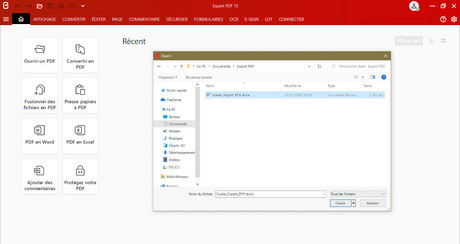Main features
Screenshots
Features
Using the Expert PDF Professional software for daily tasks
Converting files to a universal format
You no longer need to find out whether the person you are sharing your file with has the appropriate application to view it.
Identical output files
No matter what computer or platform you are using, the PDF file formatting remains exactly the same when the file is opened. The person you share the file with is sure to view the file exactly as you designed it.
Reduced conversion time
With the batch conversion feature, you will be able to convert a sizeable number of PDF documents in record time. You can then merge them into a single PDF file.
Email sending made easier
The PDF format is the ideal format to send by email as it is smaller in size compared to, say, a Word or Excel file.
Editing PDF file with merely a few clicks
With Expert PDF Professional, you can do everything. You can convert your PDF file into other formats, add or remove pages, rework your document… The possibilities for modifying are endless, and just a few clicks away.
Safe file sending and sharing
With Expert PDF Professional you can safely send invoices, administrative and legal documents protected by a password or a digital signature, or by the print, copy or modification authorisations you define.
Inserting notes and comments
With Expert PDF Professional, you can insert notes, comments or a stamp mostly without having to modify the content. This function comes in handy when several of you are sharing the same document!
Comparison of the Expert PDF versions
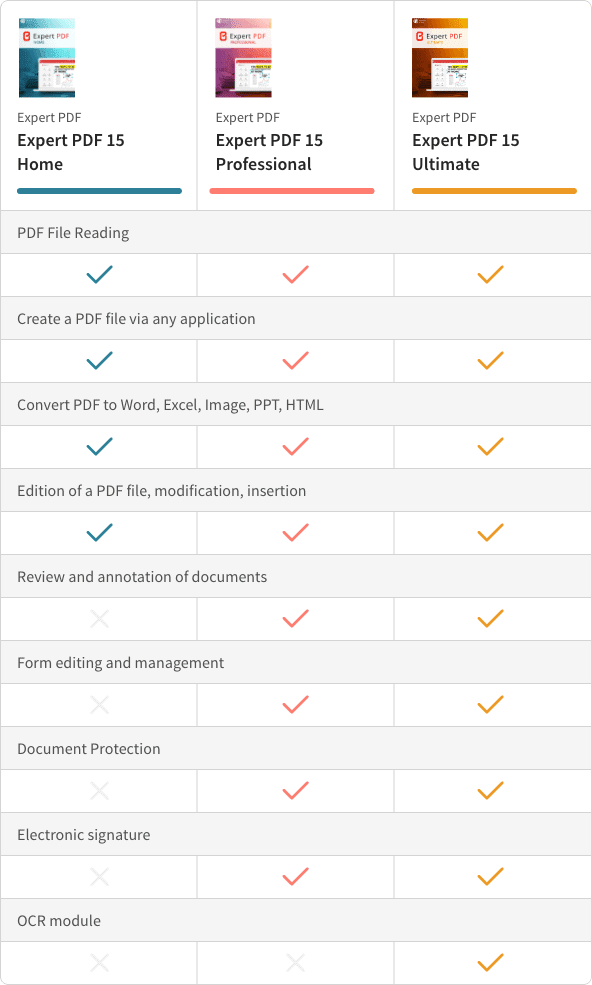
New Features
NEW! Custom Tab
Personalize a menu with your most-used features for quick access
NEW! Search & Replace
Search for a specific keyword in a PDF file and automatically replace it with another word
NEW! Right Click options menu in View and Select modes
- Easily highlight, strikethrough, underline
- Redact selection, Search selection, Create Link
- Take Snapshot, Search Document
- Insert Bookmarks and Sticker Notes
IMPROVED! Side by Side View
IMPROVED! Virtual Drives Access
Connect to a virtual drive as Dropbox, Box or Google Drive to Save and Open directly your files
NEW! Redaction Tool
Remove any content with a click of a button, text and picture
NEW! Search & Redact
Search for a specific keyword or expression in a PDF file and automatically redact it
NEW! Measurement Tool
- Measure the distance between two points
- Outline a polygon to measure its perimeter
- Outline a polygon to measure its area
- Calibrate measurements tools