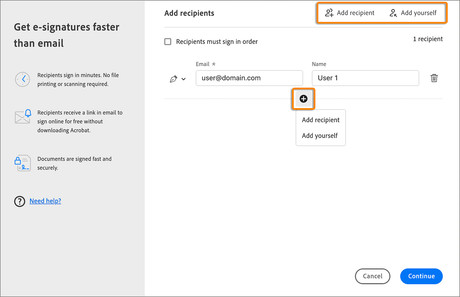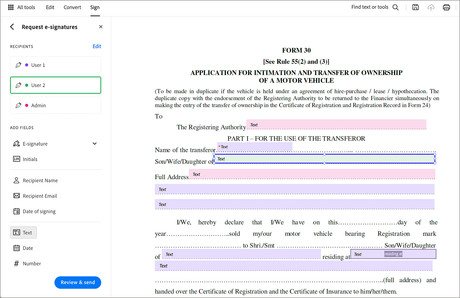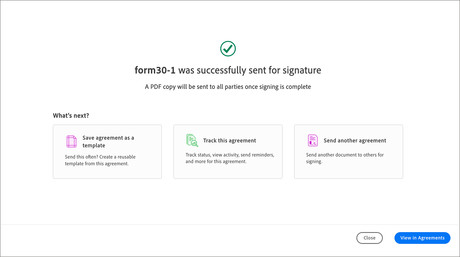Acrobat Pro

Create, export, edit, sign and share PDFs easily on any device
Main features
- Combine files
- Scan to PDF
- Standardize routine PDF tasks
- Protect your PDFs
- Create fillable forms
- Access tools from anywhere
Screenshots
Features
Acrobat Pro is the completely reimagined desktop version of the world’s best PDF solution. It includes a mobile app so you can fill, sign and share PDFs on any device. And with Document Cloud services, you can create, export, edit and track PDFs from anywhere — and stay connected to recent files across all your devices.
Your office is as mobile as you are.
Acrobat with Document Cloud services is packed with all the tools you need to convert, edit and sign PDFs. It’s just as mobile as you are. So you can start a document at work, tweak it on the train and send it for approval from your living room — seamlessly, simply, without missing a beat.
Acrobat works like magic.
Edit any file, even a paper one. Just snap a photo with your phone, and then open it on your desktop. Before your eyes, Acrobat will magically transform it into a PDF you can edit on your tablet — complete with custom fonts that match the type in your original file.
E-signatures. Everywhere.
Acrobat brings e-signing to more than one billion devices around the world. Now anyone can legally sign documents with a finger on a touch-enabled device — or with a few quick clicks in a browser. More than just a signing app, Acrobat DC makes it easy to send, track and store signed documents, too.
A beautiful, touch-enabled UI.
Touch-enabled and totally mobile, with a brilliant new UI that keeps all the tools you need at your fingertips — Acrobat DC is so amazing, you’re going to wonder how you ever managed to get work done without it.
So many new features to love.
What's new in Acrobat
New request signatures experience
The Request e-signatures tool now offers a simplified user experience and enhanced authoring capabilities, allowing fluid movement across PDF workflows. The key features are:
Updated request signatures dialog box
The updated dialog box provides a streamlined process for adding recipients and choosing the signing sequence.
Enhanced form authoring experience
Some of the key enhancements are:
- Automatic field detection and auto-highlight of form fields. You can select the highlighted areas to add the pre-detected form fields to your document.
- When you select a signer from the left pane and add fields, the fields are assigned to the selected signer.
- Form fields are automatically converted if you're editing an existing Acrobat form.
- Each form field is color-coded based on the recipient for which it's meant to be filled out.
- You can also select fields from the left pane and place them where desired in the document.
- Right-click a form field to Change recipients, Change field type, mark it as a Required field, or Customize field.
- If you want to edit the form or make a few changes, select the Edit mega verb in the global bar, make the edits, and select the Sign mega verb to return to the form where you left off.
- To add more recipients to your document, select Edit above the list of recipients on the left pane. Add the recipients and select Continue to return to authoring the form.
- You can save the agreement as a draft to complete form creation later. You can access your saved agreement draft from the Drafts section of Agreements in Acrobat Home.
Save agreement as a template
After sending the agreement, Acrobat provides you with an option to save the agreement as a template to reuse in the future. Once saved, the agreement is found in the Templates section of Agreements in Acrobat Home.
New tools added to the Acrobat hamburger menu on Windows
Acrobat now includes the following three additional functions on Windows in the hamburger ![]() menu:
menu:
Protect using the password option to secure your PDF:
 (Hamburger menu) > Protect using password.
(Hamburger menu) > Protect using password.
Find and Advanced Search tools were available as two separate menu items previously. With this release, these two items can be accessed within the Search tool in the hamburger menu.
 (Hamburger menu) > Search > Find.
(Hamburger menu) > Search > Find. (Hamburger menu) > Search > Advanced Search.
(Hamburger menu) > Search > Advanced Search.
Configuration
- Platform: Windows 11, 10 (64 bit) - macOS v12, macOS v13, macOS v14 (Sonoma) oder macOS v15 (Sequoia)
Windows
- 1.5GHz or faster processor
- 2GB of RAM
- 4.5GB of available hard-disk space
- 1024x768 screen resolution
macOS
- Intel processor; M1 Apple Silicon processor
- 2GB of RAM
- 2.75GB of available hard-disk space
- 1024x768 screen resolution