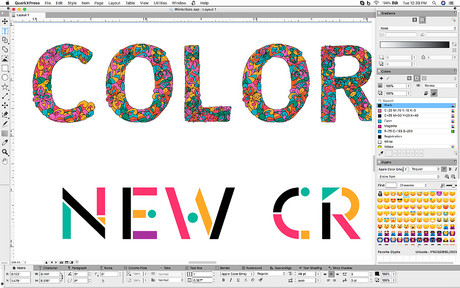Main features
Screenshots
Features
Turn your ideas into reality with QuarkXPress. It's the graphic design software that gives you precise control over text, images, shapes, color, opacity, and it's compatible with a broad range of file formats. No design is too simple or too complex — and no page layout software gives you more control.
For more than 30 years, millions of users — from freelance designers to global organizations, marketing departments, agencies, print providers, and publishers — have used QuarkXPress to produce advertising, brochures, magazines, books, catalogs, newspapers, flipbooks, mobile apps, and more. Why? Because QuarkXPress offers the ultimate in creativity, design control, and professional print and digital output.
Fantastic News - New QuarkXPress licenses all include a minimum of 12 months QuarkXPress Advantage. That means not only do you get the latest version of QuarkXPress, you also get new features quarterly as well as unlimited technical support and other exclusive benefits.
Built on a fast 64-bit architecture with uniquely innovative desktop publishing (DTP) features, QuarkXPress has surpassed the competition. It provides Bézier editing so you can remain in one application for page layout with high-end typography and vector drawing. With the non-destructive image editing capabilities, you can even manipulate images within the context of your design, without having to constantly switch to other image editing software.
Great design, of course, is only half of the equation. The other half is output; the final printed piece must match what’s on the screen. This is ensured in QuarkXPress with print previews, soft proofing features, comprehensive color management, and support for international color standards. QuarkXPress also includes a built-in preflighting feature (called Job Jackets) that can identify potential output issues early in the design process. When your layout is ready to go, easy-to-use presets for print-ready PDFs (PDF/X-4 certified) make sure output will go without a hitch.
Digital Design & Publishing
With QuarkXPress print designers are right at home and ready to go with their digital publishing projects. You can easily convert content from print to digital formats. You can synchronize content between print layouts, digital projects, and design for different device screen dimensions and orientations. You can even share color definitions, style sheets, and other resources between different layouts. Plus, you only have to learn one skill set to design for multiple media — so you’re more productive with a faster time to results. What’s more, there is no coding required! Create it all within the intuitive user interface of QuarkXPress.
Integration with other Applications and Formats
No application is an island. That's why QuarkXPress was designed from the beginning to work with a wide variety of file formats.
- Native InDesign® IDML Import: Convert InDesign IDML files directly into editable QuarkXPress objects that retain attributes such as style sheet names and master pages.
- Convert PDF, Illustrator, and EPS Files to Native QuarkXPress Objects: Say goodbye to time-consuming projects such as rebuilding logos and reconstructing PDF files sent by your clients. QuarkXPress is the first layout application to import PDF, Illustrator, and EPS files and convert them to native objects. Benefit from fully editable vector graphics, real text, and automatically extracted colors and font information. Simply copy items from other applications such as PowerPoint, Illustrator, or even InDesign and paste them into your QuarkXPress layout as Native QuarkXPress Objects, allowing you to easily complete or reuse them in QuarkXPress.
- Import Text, Pictures, and Hyperlinks from Microsoft® Word: Take Microsoft® Word documents with text, hyperlinks, footnotes, and pictures and place them directly into your QuarkXPress layout. Text formatting and Style Sheets can be imported and hyperlinks are automatically added to the Hyperlinks Palette.
- PSD and AI Import: QuarkXPress lets you import Adobe® Photoshop and Illustrator files, then hide and show layers and channels, clip to embedded paths, control layer opacity, and apply blend modes — all from right there in the QuarkXPress layout.
- Import Tables and Charts from Microsoft Excel: QuarkXPress lets you import data from Microsoft® Excel spreadsheets, make it beautiful, and then update the content from the Excel file without losing any formatting.
Training and Support
Get access to our exclusive QuarkXPress Mastermind Facebook Group where users, experts, and Quark support answer almost every question. Watch the video tutorials and see how easy and intuitive QuarkXPress can be used even to accomplish complex design projects. When purchasing QuarkXPress, you receive 60-days of free email support. After that period we offer paid support if needed.